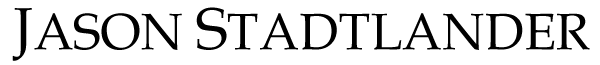I have been asked about monitoring children for decades. It’s a very real concern that parents, educators and privacy advocates have. Although I do bring it up every few years here on my blog, I thought I would re-approach the topic and shed some light on monitoring today’s children.
Ethics
The primary concern most parents come to me with is “I want to respect my child’s privacy and I don’t really feel it’s ethical to monitor what they are doing.”
Let me be blunt here, and this comes from years of working with educators and law enforcement:
there is and should never be any expectation of complete privacy when it comes to a child living under your guardianship.
If you are their parent or guardian, your primary responsibility is their well being and also teaching them right from wrong. Before the Internet did our parents just leave us to our own devices for days on end? No, of course not. If we were going out (even if it was all day) we would let our parents know where we are going and our parents, being responsible would reply “Ok, but I want you back by [fill in the blank].”
Why should this be any different online? In today’s world, social media and our online presence are just as important as our physical one and children are finding ways to assert and understand this online presence early on. We as parents need to understand that this is normal behavior and it is how our children are communicating with their peers and ultimately how they learn to communicate online will reflect how they function in today’s society. We as parents must know (and explain to our children) that we are not ‘dictating’ terms for their online use, but we are guiding and ensuring that they show respect and communicate in channels that are safe for them.
Reasons to Monitor
When I first started working in computers and parents first came to me, they had concerns that their child might be communicating with a child predator or visiting porn sites. We have moved way beyond this when it comes to our children being online. I’m not downplaying either of these concerns, but in today’s world, watching what children do online is more about understanding the people that they are becoming with their online presence. How they behave online can have long term repercussions with their future schooling and even their job employment.
We have moved from a generation of parents that don’t understand why or how children chat online to a generation of parents who not only understand chatting online but do it themselves. We are now not as overly concerned with our children being online as much as where they are going online and what they are posting. Monitoring your child is not solely about installing software on their computer or phone. It’s about communicating with your child, asking them up front, where are they going? What are they using the Internet for? And then checking yourself with their Twitter account, Facebook account or Instagram posts.
Here are some important facts to consider when monitoring your child:
- Who are they talking to online? Do they know them in person? – This is one of my personal rules with my children (who are under 16). I have no problem with them chatting with friends. But they have to be friends that they know in real life (at least at this point). Stranger Danger is a real concern and it’s something that most schools teach. It’s important to know exactly who your children are talking to. There are times I have seen my children talking online with someone and I regularly will walk up and ask “who are you talking to”. If they can instantly tell me the name and it’s someone they go to school with then I am ok. If there is hesitation, then I know they are thinking up a lie and that it will need further investigation.
- What apps are they using to chat with? Some of the more popular apps out there are Snapchat, Facebook Messenger, Kik, GroupMe, WhatsApp, Instagram, Tik-Tok, Tumblr, Twitter, Houseparty, Live.me, YouNow and MeetMe are just a few of the apps children are embracing for social connections.
- What are they talking about? – Most parents that monitor their children’s online activities find they are completely innocent, searching for things that they are curious about, chatting with friends about other friends and activities at school. It’s about being aware, not reading every line of text that flows through their fingers.
- What are they posting? Ensure that they aren’t posting anything in a public space that can reveal personally identifiable information. Make sure that what they are posting is age appropriate for them. If it is not, ask them to take it down.
Monitoring vs Awareness
As my two previous points have summarized, it really all boils down to you as a parent knowing where your children are going and what they are doing online. It’s not about watching their every move. Children do absolutely need a small amount of privacy, otherwise, they cannot discover who they are and how they fit into this ever-changing world.
Communication is key with children. If they know you will talk to them at any point about anything, then they will be more likely to make sure they aren’t doing something that would be inappropriate. In turn, they also will be more likely to come to you if they have a problem.
I monitor my children with a small piece of software that allows me to control what they access (if I choose) and it allows me to see what they search for online, and what chat apps they are using and even who they are chatting with. I do not generally look at it unless I have cause for concern (changes in their behavior or acting evasively). There are times I have gone in and quickly scanned it just to make sure it’s still on par with their normal online presence, but I generally give them their freedom to be themselves.
My children know I have monitoring software and that I can use it if I need to. But they also know that if they keep an open line of communication with me, I will give them more personal space.
Software Available
There are several good parental software on the market. One of my favorites is Mobicip as it forces all of their network traffic through a single VPN proxy (routes all of their online use through a single entry point). It’s not completely free, though it does have free options, I believe you get what you pay for when it comes to technology. It cannot be removed without the parent removing it (and believe me, my kids have tried). A few others that I have personally worked with are Net Nanny and Kaspersky.
Generally, when it comes to software, you want software that will help you look back at a history of what your child has been doing online – not necessarily monitor them in real time. You also should look for software that has reviews from a reputable source such as PC Magazine or even check with your local law enforcement.