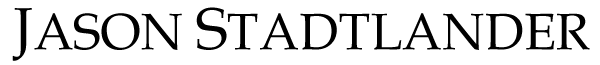The more I learn about this internet giant, the more it’s bothering me. So I wanted to take a few moments and relay some of the truths I’ve found. What do you know about Alphabet, Inc.? If you have never heard of the company, you should take some time to learn as much as you can. It’s the multinational conglomerate behind the largest “search engine” in the world; Google, LLC. Most people have heard the names behind these two entities; Larry Page and Sergey Brin.
The two computer scientists created their initial product, Google, 20 years ago (September 4th, 1998). It was a creation that by the middle of the first decade in the 21st century had become a common verb among the millennials, much to the chagrin of English teachers. Even I have routinely recommended to people, “My advice would be to google it and see what you find.”
In recent months, I’ve been pulling back from that advice. Now, am I going to strike out and say that Google is the evil empire and they are working on a new Death Star on the dark side of the moon? No. Google has its place, I’m just finding the more I learn, the more that I don’t want to be a part of it.
“You should protect your personal information as well as you protect your physical property.”
Their (internal) motto “Don’t be evil” was recently changed to “Do the right thing”, which says in and of itself that those who operate the company know the fine line they walk in all of their data collection.
Let’s look at some timeline facts (perhaps even some you don’t know):
- Google was founded in 1998 by Larry Page and Sergey Brin
- In 1999 the founders tried to sell Google to Excite for $1 Million, but Excite declined the offer 1
- In 2000 Google launches web searches in 10 new languages 2
- In 2003 Google Print (which would later become Google Book Search) is created 2
- In 2004 Google Scholar is created and begins offering scholarly literature and research searching. 3
- Also in 2004, Google acquires Picasa from Idealab (which would eventually become what we now know of as Google Photos) 4
- 2006 Google acquires YouTube and creates Google Docs, an online competitor with the popular Microsoft Office. 4
- 2007 Google launches the Android OS 4
- 2009 Google Voice launches 4
- 2015 Alphabet becomes the new parent company of Google after restructuring 4
- 2017 Google is fined $2.7 billion for breaching EU antitrust rules 4
And now some dark facts about Google:
- Google has over 251 products, 80% of which are “free” to consumers 5
- In 2017, Google executive Danny Sullivan laid out the truth that its algorithms are far from perfect stating “We’re not a truth engine.” 6
- Why are so many of Google’s products (such as Gmail, Google Maps, Google Drive and more) free? Simple: You are their true product. 7
Here is some of what they are actually learning about you (and what products are revealing this) through these products:- Where you browse (Through Google Searching)
- Where you shop (Through Google Searching & Google Shopping)
- What you buy when you shop (Through Google Shopping)
- What movies you like (Through Google Searching)
- What TV shows you watch and like (Through Google Searching)
- What photos you are uploading and who is in them (Through Google Photos & Gmail)
- What kind of car you drive and what type of car you prefer (Through Google Searching)
- What games you like to play (Through Google Searching / Gmail / YouTube)
- How you like to spend your spare time (Through Google Searching / Gmail / YouTube)
- Where you travel (Through Google Searching / Gmail / YouTube & Google Photos [GPS location])
- What software you’re creating – if you’re a developer (Through Google Searching / Gmail / Google Code / Google Developers)
- When you wake up (Through Google Alerts / Google Calendar)
- What books you read (Through Google Books / Gmail / Reader)
- What music you like and prefer (Google Play Music)
- What you prefer the temperature of your home to be when you are home and how much you are spending on heating and air conditioning (Google’s Nest Thermostat)
- The list goes on and on and on…
In short, Google’s products are collecting a MASSIVE amount of data on every single person that is using them. At the moment, most of this data is being used to target advertising to you, provide innovative products that (Google believes) might help you.
I know some of you are thinking, “So what? I don’t have anything to hide. If it makes my life easier, then it’s a small price to pay.” The reality is, that’s not the point. Most people are protective of their physical property; you lock your car, lock your house and don’t leave valuables out in the open unattended at work or at school. You should protect your personal information as well as you protect your physical property. The caveat is, all it takes is for one small mistake for all of this deeply personal information to be under the control of someone else. Anyone using these products is putting an enormous amount of trust in an entity that they truly do not know (or their deeper intentions) to hold a huge amount of personal information about them.
To get a perspective on what Google really knows about you, go here:
- To see what Google knows about where you go, visit, etc. go here: https://www.google.com/maps/timeline
- To see the full details on what Google knows about you: https://myactivity.google.com/myactivity – and – https://myactivity.google.com/more-activity
So, the big question is; “How do I remove myself from being monitored by all of these products.”
The short answer, it’s not easy. There are a few things you can do to begin the process:
- You can delete your activity by going to Google’s “Delete Activity” screen: https://myactivity.google.com/delete-activity
- Go to Google’s “Activity Controls” and pause all of their data collection apps: https://myaccount.google.com/activitycontrols
- Change from Gmail over to a hosted email platform (such as GoDaddy or 1and1). You will have to pay a small annual fee, but you get what you pay for (the knowledge that only YOU will have access to your email).
- Purchase a storage device such as a Synology NAS or a Buffalo TeraStation to keep your files, photos, and videos on. All of these products allow you to store your files at your own home and still be able to access them remotely on your laptop, through a browser or from your mobile device (I’ll be happy to help you understand this more if you want).
- Stay away from Google.com to search (which collects your data) or Bing.com (which gets paid to control it’s search results).
- Start using a search engine that doesn’t track your search activity such as Duck Duck Go or Startpage.
Not long ago, “big data” companies such as Google found that the best product in the world was “you”. It is understandable and in many ways makes our life easier. I feel, however, that we should have control over how much information we are actually allowing these companies to collect on us.